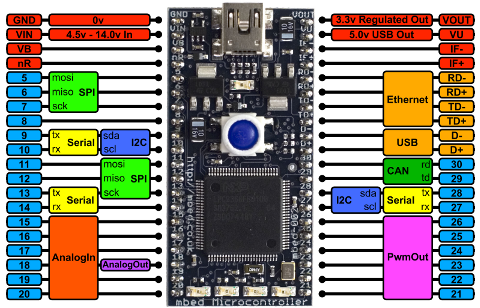The mbed is a small module with 0.1" pins for mounting on a breadboard. It has an NXP (Philips) LPC1768 Cortex M3 ARM 100 MHz processor which has 512KB Flash, 64KB RAM and a stack of goodies including Ethernet, USB OTG, SPI, I2C, UART, CAN, PWM, ADC, DAC and GPIO (ordinary General Purpose I/O pins).
The development tools are unusual in that you don't install anything, when you register your shiny new mbed, you get an account with your own workspace and access to the web-based compiler and libraries.
To register, you just hook the mbed up to a USB port on your PC (cable provided) and click on the MBED.HTM file in the flash-drive that appears (being web-based it works for Windows, Linux and Mac of course). Less than a minute later (if you have a user name thought up) you can be set up and ready to go.
To run the demo 'Blinking LED' program just click on the download button and save it to the flash-drive your mbed appears to be. Press the reset button on the mbed and 'Presto!' the latest file to be downloaded is executed, it really is that easy.
The demonstration video to show the power and ease of development is well worth watching.
Anyway, the thing is that it looks like someone has made an mbed to Arduino Shield adaptor, so connecting to various ready-made peripherals should soon be even easier.
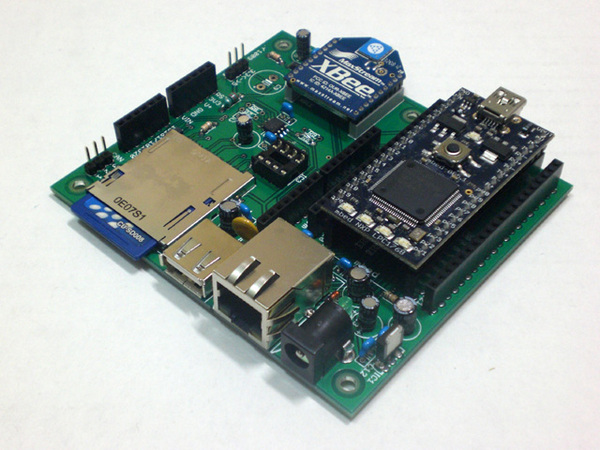
Considering the no-hassle compiler and libraries are free, the mbed is a quite reasonable proposition for dipping your toe in the ARM embedded development waters at about the same price as the far less powerful Arduino Nano.
I got mine from Element 14 (formerly Farnell) for about AUD $87.